What are Time Sensitive notifications in iOS: Comprehensive Guide
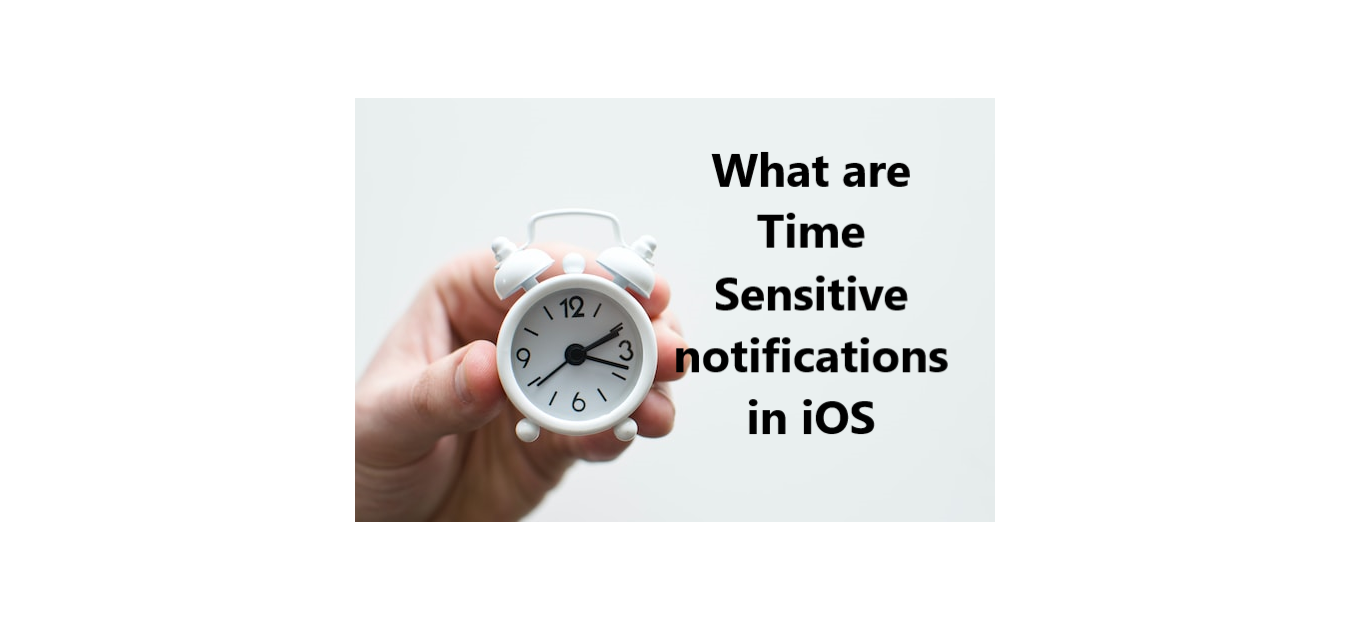
Table of Contents
Have you ever pondered the significance of Time Sensitive notifications in iOS and questioned how to harness their potential? Your search for answers ends here. iOS-enabled devices, such as iPhones, boast a feature that enables select apps to dispatch alerts known as Time Sensitive notifications. These notifications possess the ability to circumvent muted settings, ensuring they unfailingly reach you promptly. In essence, they represent alerts of elevated priority, demanding immediate attention from users. Moreover, they are granted the privilege to pierce through during instances when other notifications may be intentionally silenced. This article serves as an exhaustive manual, shedding light on the intricacies of Time Sensitive notifications and guiding you through the configuration process on your device.
Understanding the Significance of Time Sensitive Notifications in iOS
Time sensitive notifications stand as a specialized category of alerts meticulously crafted to furnish users with pertinent and timely information from various applications. These notifications are strategically employed by apps that prioritize delivering real-time updates, adding a layer of immediacy to user interactions.
Consider a sports app that utilizes time sensitive notifications to promptly inform you of a team scoring during a game, ensuring you stay seamlessly connected to live events. Similarly, ridesharing applications may leverage this feature to notify you when your driver has arrived, streamlining the user experience. In the realm of breaking news and weather apps, time sensitive notifications become indispensable for disseminating critical alerts promptly.
By default, these notifications possess the unique ability to override Do Not Disturb and Focus modes, ensuring they illuminate your lock screen and produce an audible alert upon reception. This proactive approach guarantees that you remain informed and engaged, even in scenarios where your phone is intentionally muted, preventing the inadvertent overlooking of vital updates.
The Visual Presentation of Time Sensitive Notifications on iPhone
Upon receiving a time sensitive notification from an authorized app, it takes center stage on your iPhone’s lock screen, demanding attention through a combination of a distinct sound and vibration. This immediate and attention-grabbing display sets it apart from regular notifications, which may merely appear in the notification window without the same prominence. Furthermore, the arrival of a time sensitive notification activates your screen, ensuring that the notification is unmistakable and not easily overlooked.
For users with Face ID or Touch ID configured, the initial presentation of time sensitive notifications offers only basic details. The full content remains concealed until you authenticate using Face ID, Touch ID, or by entering your passcode. This additional layer of security ensures that sensitive information is not readily accessible, providing a balance between immediate awareness and the safeguarding of confidential data.
Tailoring Your Experience with Time Sensitive Notifications in iOS
Take charge of how time sensitive notifications operate on your device with a range of customizable options. To wield control over them, consider implementing any of the following adjustments:
- Enable or Disable for Specific Apps: Toggle the time sensitive notifications on or off for particular apps by navigating to Settings > Notifications.
- Choose to Display Full Content: Exercise the option to consistently show the complete content of alerts directly from the lock screen.
- Adjust Vibration Settings: Modify the notification experience by muting or turning off the vibration if you find it overly disruptive.
- Enhance Security and Privacy: Bolster security and privacy by disabling “Show Previews,” ensuring that sensitive information remains discreet.
However, it’s crucial to bear in mind that completely deactivating time sensitive notifications for a specific app means potentially missing urgent updates from it. Exercise discretion when blocking apps for time sensitive notifications. For comprehensive information on all things iPhone notifications, explore Apple’s iPhone.
Enabling Time Sensitive Notifications: Insights for Developers
The initiation of time sensitive notifications within an app involves developers explicitly marking specific notifications in their app’s code as time sensitive through Apple’s Push API. This intentional categorization ensures that only the most crucial and timely alerts, directly pertinent to the user at that particular moment, are flagged as such.
Developers navigate through Apple’s Push API to designate notifications as time sensitive, emphasizing the significance of utilizing this feature judiciously. The exclusivity of time sensitive notifications lies in their role as conveyors of vital information that demands immediate user attention.
It’s noteworthy that Apple, as part of its stringent quality control measures, scrutinizes the appropriate application of time sensitive notifications during the app review process. This meticulous review underscores Apple’s commitment to maintaining the integrity of the feature, ensuring it serves its intended purpose of delivering timely and important information to users.
The Significance of Time Sensitive Notifications: Unveiling Their Importance
While initial perceptions might lean towards intrusiveness, time sensitive notifications play a crucial role for several compelling reasons.
Instantaneous Awareness of Need-to-Know Information
The primary function of time sensitive notifications is to swiftly deliver users timely and pertinent alerts that demand immediate attention. By allowing critical updates to bypass muting settings, these notifications ensure that users are promptly notified, even if their iPhones are silenced. This capability proves invaluable in keeping users informed about breaking news, emergency weather conditions, important event reminders, and real-time situations that may impact them directly. In essence, time sensitive notifications bring vital information to the forefront precisely when users need it the most.
Overriding Distraction-Blocking Settings
iPhones empower users with features like Do Not Disturb and Focus modes, offering temporary respite from notifications to avoid distractions. However, in scenarios where these settings are active, users risk missing urgent alerts. Time sensitive notifications strategically supersede distraction-blocking configurations, preventing users from overlooking critical updates simply because their phones are muted. This dual functionality allows individuals to maintain a distraction-free environment while ensuring they stay abreast of the most timely and crucial updates.
Emergency Alerts
Time sensitive notifications are instrumental in delivering immediate alerts during emergencies. Whether it’s a natural disaster, security threat, or any critical situation, these notifications ensure users receive crucial information without delay.
Health Reminders
Medical and health-related apps can utilize time sensitive notifications to remind users of medication schedules, doctor appointments, or other health-related tasks that require timely attention.
Financial Updates
Banking and financial apps can send time sensitive notifications for transactions, account alerts, or potential fraud detection, ensuring users are promptly informed about their financial activities.
Travel Notifications
Travel apps can leverage time sensitive notifications to provide real-time updates on flight delays, gate changes, or other time-sensitive information that directly impacts travelers.
Educational Prompts
Educational apps may use time sensitive notifications for assignment deadlines, exam schedules, or important announcements, ensuring students stay on top of their academic responsibilities.
Delivery and Package Tracking
E-commerce and delivery apps can send time sensitive notifications to update users on the status of their deliveries, ensuring they are aware of any changes or issues.
Sports Scores and Updates
Sports apps can utilize time sensitive notifications to instantly inform users about live scores, game highlights, or critical moments in a match.
Work-related Notifications
Professional productivity apps can send time sensitive notifications for upcoming meetings, deadlines, or urgent tasks, enabling users to stay organized and responsive in a fast-paced work environment.
In essence, time sensitive notifications embody the fusion of relevance and urgency. When employed judiciously, they serve as a vital conduit for delivering timely and pertinent information to the user.
Conclusion
Time sensitive notifications on the iPhone serve as a pivotal mechanism, guaranteeing that crucial information never escapes your attention by prominently showcasing timely alerts. Familiarize yourself with the customization options to tailor them to your preferences, balancing security and the timely reception of essential information. When wielded judiciously, these notifications elevate the potency and utility of apps, contributing to a more impactful and responsive user experience.
Support Ukraine against russian fascists! Defend Europe from horde! Glory to Ukraine! 🇺🇦

George Brown is a main editor in Bitgraph Network Team.